|
|||
|
|||
My galleries
Most viewed Most downloaded Most rated Most commented Last added Last viewed A-Z
Most commented Last added Last viewed A-Z |
Uploadhelper
Minimum Java version required is 1.5, current latest version can be downloaded from www.java.com. To check your currently installed java version, go to http://www.java.com/en/download/installed.jsp and click the button "Verify Java version". Uploadhelper looks like a simple button and button's text informs you about what will happen when you click the button:
NB! Since this applet need additional rights to be able to access your clipboard for checking and also for accessing files from your disk for uploading, it has been signed and on the first run you are asked to either accept the signature or not. Without accepting the signature the applet will not work since it cannot check your clipboard not read files to upload them. Most browsers require only one time verification, but Opera browsers asks for verification every time after you have closed browser, unless you go to security tab in verification dialog and tell opera to remember your choice. Because of that verification dialog for more rights, the applet is loaded into the page only after you click "Send image/file from clipboard" and not before. Example of loaded Uploadhelper: 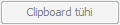 Example of image preview before uploading: 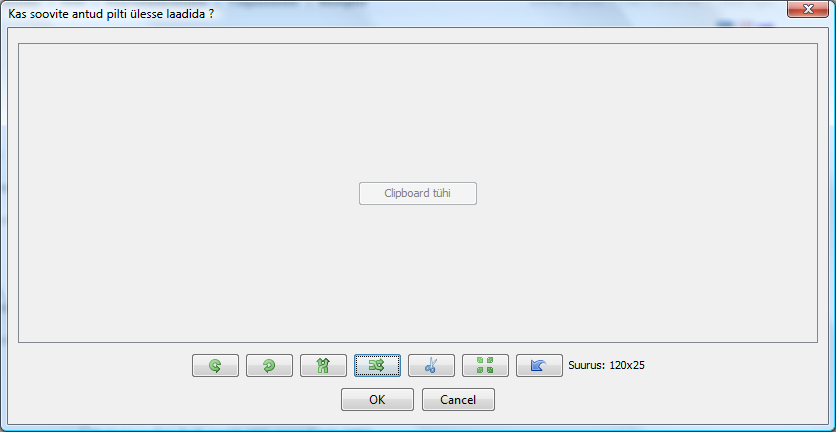 Example of file upload confirmation: 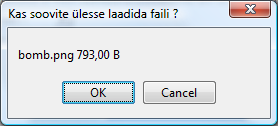 |
| NB! Upload.ee is not responsible for files uploaded here! |
| BTC: 123uBQYMYnXv4Zwg6gSXV1NfRh2A9j5YmZ |